Never Miss a Book with Interlibrary Loan
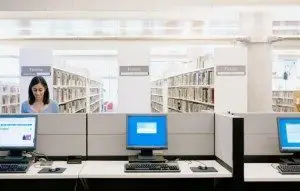
We received an inquiry the other day that asked, “What is Interlibrary Loan? How are your scanners compatible?” What first appeared to be a short answer became lengthy (and interesting) enough to be blogworthy.
What is Interlibrary Loan (ILL)?
According to the American Library Association, “Interlibrary loan (ILL) is the process by which a library requests material from, or supplies material to, another library [either via hard copy or digital file].” There are many different ILL applications including: Ariel®; Odyssey; ILLiad; Relais; BCS-2; Medea3; and MyBib eDoc ®. Also referred to as document delivery, libraries participate in this service “in a cooperative effort to provide articles, books, and other materials to researchers, students, and others.” Most, but not all, libraries participate in this program.
The first Interlibrary Loan program was initiated in 1894 at the University of California, Berkeley and its partner was the California State Library.
How does it work?
Let’s say Ashley, a college junior, wants to watch the HBO series Game of Thrones but, like a true English Literature major, she wants to read the books first. She heads to the university library only to find out that the books are unavailable (because, let’s face it, everyone else wants to read the books now too). She goes to the nearest computer and finds the Interlibrary Loan page of her university library website and requests to transfer the books from a participating library to borrow. If hard copies are not in stock, the digital versions of the books can be provided for an allotted period of time. Now Ashley can enjoy all of George R. R. Martin’s novels in the series “A Song of Ice and Fire” and possibly even finish before the next season starts. (At which point, as most of us know, almost all of her favorite characters will be dead.)
Take it back a step – how does ILL get the digital files?
That’s where the scanner comes in. Digitization makes it easy to share publications that would otherwise be hard to obtain or which are rare or archival materials. Interlibrary Loan is a method of sharing these digital versions directly with the person looking for them.
Genie Powell, chief customer officer of Atlas Systems, Inc., a major provider of ILL systems including ILLiad, explains how this works with their program. “Every request gets a unique transaction number. When a borrowing library requests something from a lending library, it usually has an ILL number that is shared between the two institutions. The lending library staff may print out the transaction ticket and then scan the barcode to download the ILL number into their system and create a folder for the transaction number. They can then scan the requested material and save it to the newly created folder using a file name that mirrors the transaction number.” In the example shown here, the file would be named 116.tif or 116.pdf.
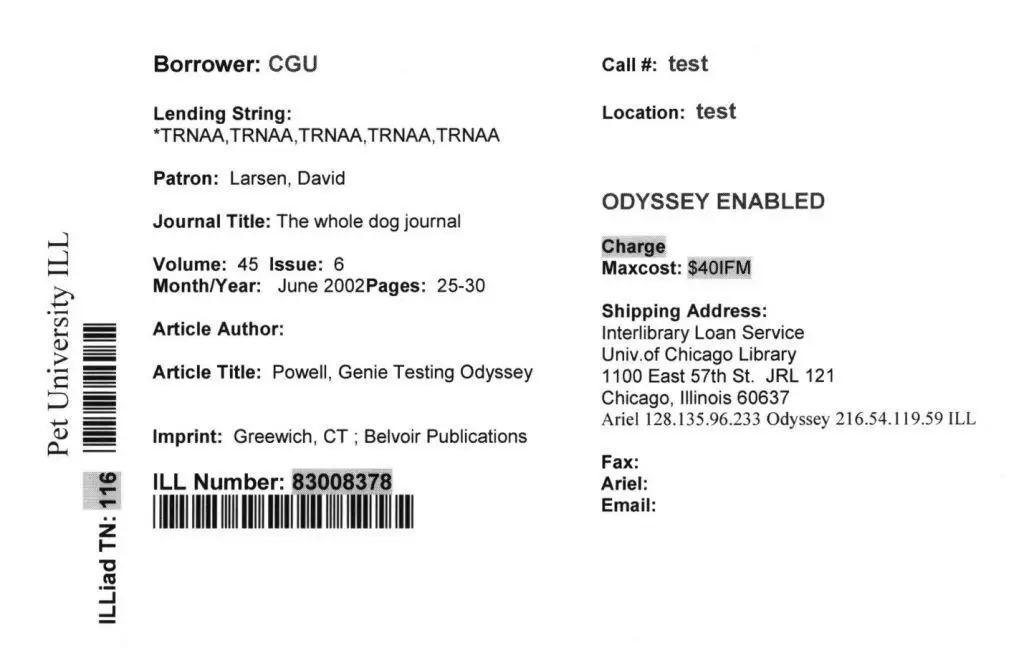
Powell continues, “ILLiad has an Odyssey Helper tool that monitors a folder for Lending and Document Delivery items waiting to be sent. If it finds a PDF or TIFF file in that folder named as the Transaction Number for ILLiad, it will automatically send it to the library or customer, update external systems like OCLC or RAPID, and change the transaction status. As long as staff (or OCR tools) name the file as the transaction number and save it in the appropriate folder, ILLiad can handle the delivery process from there. ILLiad and Odyssey Helper are agnostic as to the scanner type or brand. The file can then be viewed on any PC, laptop, tablet or mobile device that is capable of reading PDF or TIFF files.”
By using a scanner, such as Zeutschel book copy systems, to capture high-quality images, the user can follow simple steps to share materials via ILL. This process works the same way for images scanned from microform (microfilm, microfiche, aperture cards, etc). Using a microform scanner, such as the patron-friendly UScan Universal Film Scanner, all the user needs to do is save and name the file as the ILL transaction number and it will be sent to the end-user via Odyssey Helper or similar tool. Document scanners, such as the Avision SC8800, also have this capability and users can complete this simple process on the 10” touchscreen panel, eliminating the need for a PC.
Questions about Interlibrary Loan or scanners that are ILL-compatiable?
If you have any questions about Interlibrary Loan or ILL-compatible scan systems to aid in providing wider access for books, journals and other publications, please contact The Crowley Company by calling (240) 215-0224. General inquiries can be emailed to [email protected]. You can also follow The Crowley Company on Facebook, Twitter, Google+ , LinkedIn, Pinterest, and YouTube.
Author:

